Robot mower wire installation. How to Install Husqvarna Robot Mower for your Backyard
How to Install Husqvarna Robot Mower for your Backyard
Installing a Husqvarna Robot Mower can be a game-changer for homeowners seeking a more convenient and efficient way to maintain their lawn. These advanced robotic lawn mowers work autonomously, mowing your lawn according to a programmed schedule, and returning to their charging station as needed. In this article, we’ll cover everything you need to know about properly setting up a Husqvarna Automower.
Throughout this guide, we’ll break down the process of selecting the right Husqvarna Automower for your lawn, preparing your yard for installation, and configuring the mower for optimal performance and safety. Whether you’re a seasoned lawn care professional or new to the world of robotic mowers, this article will provide you with the information and insights needed to install and operate your Husqvarna Robot Mower with ease.
Key Takeaways
- Learn how to choose and prepare for Husqvarna Automower installation
- Gain insights on boundary wire setup and lawn feature accommodations
- Understand key aspects of programming, performance, and maintenance
Choosing the Right Husqvarna Automower
Selecting the appropriate Husqvarna robotic lawn mower for your garden can be an essential step to maintain your lawn with ease and passion. This section will guide you through the process of choosing the right model that suits your needs, while also providing tips on what to consider when making your decision.
Size of your garden: First and foremost, you need to evaluate the size of your garden. Husqvarna offers different Automower models specifically designed for various garden sizes. Some models handle smaller areas, while others are capable of managing larger landscapes. Knowing the size of your lawn will help you determine the most appropriate model for your needs.
Terrain and slope: Another critical aspect to consider is the terrain and slope of your garden. Husqvarna’s robotic lawn mowers are designed to handle uneven surfaces and inclines up to 45% efficiently. However, make sure to choose the right model according to the terrain and slope of your garden for optimal performance.
Battery life and charging: Husqvarna Automowers are equipped with durable and long-lasting batteries, ensuring uninterrupted operation. Different models have varying battery life and charging capacities. Make sure the model you choose has a battery life suitable for your garden’s size and demands.
Features and accessories: Husqvarna’s robotic lawn mowers come with a variety of features and accessories that cater to specific needs. Some models may have Smart connectivity, enabling you to control the mower through a smartphone app. Others may have weather-resistant features or specialized blades for different grass types.
By considering these essential factors and researching the various Husqvarna Automower models, you can confidently choose the right robotic lawn mower for your garden. Remember, selecting the appropriate model tailored to your garden’s unique characteristics can help provide a perfectly maintained lawn with minimal effort on your part.
Pre-Installation Preparation
When it comes to installing a Husqvarna Robot Mower, pre-installation preparation is a crucial step. This section will outline essential tips and necessary items to have on hand, ensuring a smooth and successful installation.
Before starting the installation process, it is essential to assess your lawn and identify its unique features. Take note of any obstacles or tight corners that the robot mower will need to navigate. Also, be aware of any slopes or uneven terrain, as these may affect the mower’s performance. It is also vital to determine the boundary of your lawn where the mower should operate, and how to best lay the boundary wire to avoid potential issues.
Next, gather all the required parts and accessories for the installation. Husqvarna provides a range of robotic accessories and installation materials designed specifically for their Automower® models. These items include the boundary wire, couplers, endurance blades, and other essential components needed to install and maintain your robot mower.
Although the installation process of a Husqvarna Robot Mower is designed to be user-friendly, some individuals may prefer to seek professional assistance. Hiring a professional installer can ensure that your mower is set up correctly and efficiently, saving you time and potential frustration.
Keep in mind that during the pre-installation stage, it is crucial to read and familiarize yourself with the manufacturer’s instructions and guidelines. The more knowledge you have about your specific robot mower model, the smoother the installation process will be.
In summary, proper pre-installation preparation is vital in ensuring a successful and hassle-free installation of your Husqvarna Robot Mower. By assessing your lawn, gathering the necessary parts and accessories, and considering professional assistance if needed, you’ll be well on your way to enjoying a beautifully maintained lawn with minimal effort.
Setting Up the Charging Station
In this section, you will find all the necessary information to set up the charging station for your Husqvarna Automower®. Following these steps will ensure your robotic lawn mower is charged and ready to maintain your lawn with ease.
To begin, you must first select a suitable location for the charging station. It’s crucial to find a spot that is centrally placed on the lawn and relatively flat, as it will help with efficient charging of the Automower®. Also, ensure the spot isn’t exposed to direct sunlight or water, and is relatively close to a power outlet, avoiding any clutter or obstacles.
Once you’ve found the perfect location, it’s time to charge the mower. Some models may require charging before the initial installation. Consult your Automower’s user manual or check the Myrobotdirect website to confirm the appropriate charging procedure for your specific model.
Next, you’ll need to lay the boundary wire around your lawn’s perimeter. This wire helps define the area your Automower® will maintain, and is an essential part of the installation process. Keep in mind that the boundary wire and any additional guide wires should eventually connect to the charging station. For more information on wire laying techniques.
Furthermore, you may need to create an island for any structures or objects within your lawn that the Automower® should avoid. This involves arranging additional boundary wire around the object and connecting it to the main boundary wire, forming a complete loop.
Finally, always make sure to use the Automower® app for optimal scheduling and control. The app enables you to create multiple virtual guides and adjust settings to achieve the best lawn maintenance results.
By following these steps, you will successfully set up the charging station and prepare your Husqvarna Automower® for efficient and convenient lawn maintenance.
Installation Options
Installing a Husqvarna robotic mower can be a convenient and efficient way to maintain your lawn’s appearance. There are a few different methods available to set up and control the mower, each with specific advantages. In this section, we will cover some of the main installation options, including physical wire installation, wireless installation, epos™ technology, and virtual boundaries.
Physical Wire Installation involves laying a boundary wire around the edges of the area where the robotic mower will work. This wire acts as an invisible fence, guiding the mower during its operation. Once the wire is set up, connect it to the charging station, and the mower will follow this predefined path. This method is a simple and reliable way to keep the mower within the desired area.
Wireless Installation provides an alternative to physical wires, utilizing GPS and other technologies to establish a virtual boundary for the mower. Although this option offers greater flexibility, it may require a compatible Husqvarna mower model and a reliable GPS signal.
Epos™ Technology is a highly accurate positioning system used by some Husqvarna robot mowers. It uses satellite-based navigation and precisely controls the movements of the mower within a virtual boundary. This innovative technology allows for efficient and precise lawn maintenance without the need for physical wires. However, it requires a compatible Husqvarna mower model and the installation of a reference station in your garden.
Virtual Boundaries offer an advanced and convenient way to control the operating area of a robotic mower. Using various technologies such as GPS and epos™, these virtual boundaries eliminate the need for physical wire installation. They are especially useful for homeowners with complex or changing landscape layouts, as it’s much easier to modify virtual boundaries when needed.
In conclusion, the installation options for a Husqvarna robotic mower cater to various preferences and situations. Physical wire installation is a tried and tested method, while advances in technology have led to alternatives like wireless installation, epos™ technology, and virtual boundaries. It is essential to choose the appropriate installation method based on your specific lawn requirements and the capabilities of your chosen Husqvarna robot mower model.
Boundary Wire Installation
A properly installed boundary wire is essential for the smooth operation of a Husqvarna robot mower. This section will provide guidance on how to install the boundary wire for your robot mower, ensuring that your garden remains well-maintained and your mower operates efficiently.
Preparing your garden Before you start the boundary wire installation, it’s essential to clear any debris, stones, branches, or obstacles from your garden that may interfere with the wire or disrupt your robot mower‘s operation. Once your garden is clear, you can begin the installation process.
Laying the boundary wire To install the boundary wire, start by measuring the perimeter of your garden and obtaining enough wire to comfortably cover this distance. The boundary wire should be placed 1-20 cm (3/8-8 in) into the ground, making it easier for the mower to detect the wire when mowing an uneven lawn, while also keeping it out of sight.
Start by laying the boundary wire around the entire work area, ensuring that the mower can navigate between islands of flower beds or other obstacles within your garden. To create these islands, loop the boundary wire around the object and continue it along the rest of the perimeter. The boundary wire should be placed at a sufficient distance from objects to allow the mower to pass without hitting them.
Connecting the boundary wire to the charging station Once you have laid the boundary wire around your garden, connect both ends to the charging station. If your robot mower uses a guide wire, cut the boundary wire at the connection point and connect the guide wire using an Automower® coupler.
After connecting the wires, conduct a test run to ensure that your robot mower recognizes the boundary wire and navigates your garden correctly. Observe the robot mower’s operation and make any necessary adjustments to the wire placement to achieve optimal performance.
By following these steps, you’ll effectively install the boundary wire for your Husqvarna robot mower, allowing it to efficiently maintain your garden. Remember to regularly check the wire for damage or dislodgement to ensure consistent mower performance.
Configuring the Guide Wire
In this section, we will discuss how to configure the guide wire for your Husqvarna Automower®. We will cover essential steps, such as planning the cable route, laying the cable, and testing the system. By following these guidelines, you will have a seamless installation experience and ensure that your robotic lawn mower works efficiently.
First, it is crucial to plan the cable route. Consider the layout of your lawn, any obstacles such as trees or flower beds, and the location of the charging station. This planning will help you determine the best path for the guide wire, ensuring that the Automower® is capable of navigating your lawn without any issues.
Next, begin laying the guide wire on the surface of your lawn, following the path you’ve planned. It is essential to initially lay the cable above the ground, which allows you to check for any issues before it’s permanently installed. When doing so, remember to attach a connector to the end of the guide wire and place it on the appropriate pin (G1, G2, or G3) on the charging station. Wire labels are recommended, as they make reconnecting the wires easier should you need to remove the charging station for any reason, such as winter storage.
Once the guide wire is laid out, it’s time to test the system. Turn on the Automower® and verify that it successfully follows the guide wire throughout your lawn, navigating around any planned obstacles. Make adjustments to the cable layout if needed, ensuring an optimal cutting area for your robotic mower.
Finally, after testing and confirming the guide wire path, proceed to bury the cable. The cable should be installed at a shallow depth, typically around 1-2 inches. Having the wire underground protects it from damage and provides a cleaner appearance for your lawn.
By carefully following these steps, you will successfully configure the guide wire for your Husqvarna Automower®. With a properly installed guide wire, your robot lawn mower will efficiently navigate your lawn, providing a well-maintained and beautiful outdoor space.
Other Lawn Features
Installing a Husqvarna Robot Mower can greatly simplify your lawn maintenance, but it’s important to consider the various lawn features that may affect the performance of your robotic mower. In this section, we’ll discuss how to effectively manage your mower when dealing with various lawn elements like flowerbeds, bushes, forests, and parks.
Protecting Flowerbeds and Bushes When installing your Husqvarna Robot Mower, you must address the delicate areas of your lawn, such as flowerbeds and bushes. To prevent your robotic mower from venturing into these areas, use boundary wires to create a barrier. This will ensure your flowerbeds and bushes remain intact and untouched. Additionally, take time to trim any low-hanging branches that could obstruct the mower’s movement.
Navigating Forested Areas and Parks A Husqvarna Robot Mower can tackle grassy areas around forests and parks efficiently. However, it’s crucial to set up an appropriate boundary wire around these areas to prevent the mower from becoming entangled or stuck in bushes and trees. Maintain a proper clearance, allowing the mower to smoothly navigate along the edges without venturing too deep into wooded terrain.
Keep Your Lawn Clear Maintain a tidy lawn by removing any objects or debris that may obstruct the mower. This includes rocks, toys, and even pet waste. By keeping your lawn free of such obstacles, you’ll ensure the Husqvarna Robot Mower operates optimally and continues providing an even and consistent cut. Regularly inspect the mower’s blades, clean them when necessary, and ensure proper blade care.
Following these guidelines will help you maintain a pristine lawn and protect your precious landscape features while using a Husqvarna Robot Mower. Remember that preparing your lawn area, securing sensitive zones with boundary wires, and regularly checking for obstacles will enhance the efficacy of your robotic mower and keep your yard looking its best.
Programming the Mower
Setting up and programming your Husqvarna Robot Mower can be an effortless process when done correctly. In this section, you will find comprehensive information on how to configure your mower’s schedule, divide your lawn into zones, use the app for added connectivity, and manage your settings through MyPages. Get ready to enjoy a perfectly manicured lawn with minimal effort on your part.
Scheduling Your Mower: Your Husqvarna Robot Mower is designed to follow a schedule you set, ensuring the lawn is well-maintained at all times. To create a customized schedule, simply access the mower settings either through the Automower Connect app or the mower’s on-board interface. Set specific mowing times, including start and end times, and choose the days you want the mower to be active. This will allow your mower to operate according to your preferences.
Dividing Your Lawn into Zones: For optimal performance, it’s essential to set up different zones for your Husqvarna Robot Mower. Zones help the mower navigate and evenly maintain the entire lawn. You can either create these zones manually or use the app for a more user-friendly experience. Assigning zones ensures that the mower covers all areas of your lawn without damaging plants or obstacles.
Using the Automower Connect App: The Automower Connect app provides a seamless way to manage and control your Husqvarna Robot Mower. Download the app to your smartphone to access a multitude of options. You can start, stop, and park your mower, change cutting height, monitor its progress, and adjust your schedule and zones. The app also offers GPS tracking and notifications if there’s an issue with your mower.
Managing Your Mower through MyPages: For a more comprehensive overview of your Husqvarna Robot Mower, you can access MyPages, a dedicated platform that allows you to keep track of your mower’s performance and maintenance needs. MyPages shows a detailed history of your mower, including its operation time, distance covered, and any service or maintenance reminders. This helps you manage your mower efficiently and ensure its long-term performance.
Now that you have all the necessary information, programming your Husqvarna Robot Mower is only a few steps away. With a tailored schedule, well-defined zones, app connectivity, and access to MyPages, you can ensure a hassle-free and efficient lawn maintenance experience.
Adjusting Cutting Height
Properly adjusting the cutting height of your Husqvarna Automower® is important for maintaining a healthy and attractive lawn. In this section, we’ll cover the essentials of adjusting the cutting height on your robotic lawn mower, so you can achieve your desired lawn appearance.
First, it is essential to understand that the cutting height of your Automower® determines how short the grass will be after mowing. For optimal performance, the cutting height should be set according to your lawn’s needs and seasonal changes. As a general guideline, taller grass is preferred in hotter and drier climates, while shorter grass is suited for cooler and wetter environments.
To adjust the cutting height on your Automower®, locate the knob or lever on the mower‘s body. This will typically be found near the cutting deck or the wheels. Turn or slide the adjustment mechanism according to the desired height. Most Automower® models offer a range of cutting heights to accommodate various lawn types and preferences.
When setting the cutting height, consider the following factors:
- The type of grass growing in your lawn
- The current health of the lawn
- The desired appearance of the finished lawn
- The season and local weather conditions
- The ability of the Automower® to navigate obstacles and slopes
One helpful tip when adjusting the cutting height on your Automower® is to test it on a small, inconspicuous area of your lawn first. This will allow you to verify that the chosen height provides the desired outcome before committing to a full mow. If necessary, make additional adjustments and test again until satisfied. Consulting the owner’s manual of your specific Automower® model may also provide further guidance on optimizing the cutting height for your lawn.
Remember that routinely maintaining your Automower® will contribute to achieving a consistently beautiful lawn. Consistently monitoring the cutting height throughout the year, cleaning the mower, and replacing worn or damaged components will lead to an even and healthy lawn.
Safety and Performance
Installing a Husqvarna Robot Mower requires careful consideration of safety and performance to ensure the best results for your lawn. Safety is a top priority for Husqvarna, as the company is committed to designing and manufacturing products that minimize potential hazards for both humans and animals. At the same time, the company focuses on performance to provide efficient, high-quality lawn care. Balancing these two aspects, Husqvarna integrates robotics and innovation in their Automower series to deliver a reliable and user-friendly solution for lawn maintenance.
One of the most significant safety features of the Husqvarna Robot Mower is its collision detection system. This system allows the mower to navigate obstacles and avoid colliding with people, pets, or objects in the yard. Furthermore, the mower is designed with lift and tilt sensors that will immediately stop the blades from spinning if the mower is lifted or tilted to prevent personal injuries.
Another essential safety feature is the PIN code lock. This security measure ensures that the robot mower cannot be operated without entering the correct personal identification number, preventing unauthorized use and tampering. Additionally, the Automower is equipped with an alarm system that activates if the mower is removed from the installation area or if someone attempts to turn it off without providing the correct PIN.
Performance-wise, the Husqvarna Robot Mower is designed to deliver superior cutting results. It uses razor-sharp blades to cut grass evenly and consistently, promoting healthier grass growth and a well-manicured lawn. The mower also offers customizable settings for cutting height and mowing frequency, adapting to your lawn’s specific needs. over, the robot mower is able to handle complex terrains and varying weather conditions, ensuring optimal performance in diverse environments.
The integration of robotics in Husqvarna’s Automower series represents innovation in lawn care. By continuously refining its technology, Husqvarna offers Smart navigation, energy efficiency, and minimal noise pollution. These features not only make the mower more practical and eco-friendly but also contribute to the overall user experience.
In summary, the safety and performance of Husqvarna Robot Mowers are of utmost importance. The perfect combination of innovative robotics and user-friendly features makes these mowers an excellent choice for maintaining your lawn efficiently, effectively, and safely.
Support and Maintenance
When it comes to installing and maintaining a Husqvarna Robot Mower, it’s essential to prioritize usability and efficiency. Furthermore, ensuring proper support is crucial for long-lasting performance. In this section, you’ll find useful information on support and maintenance to help you get the most out of your robotic lawn mower.
Usability is a key factor when considering a Husqvarna Robot Mower. Thanks to a variety of installation guides and instructional videos, it’s easy to set up and use your robotic lawn mower. Once installed, the mower can handle complex lawns, navigate narrow passages, and adjust to varying mowing conditions.
Efficiency is another crucial aspect of Husqvarna Robot Mowers. They are designed to save your time and energy by taking care of the lawn without any human intervention. The energy-efficient motors and low energy consumption make them an eco-friendly choice for lawn care.
In terms of support, the Myrobotdirect support center provides a wide range of resources to assist you with any questions or issues you may have. You can access owner’s manuals, illustrated parts lists, and FAQs to find the information you need. Additionally, you can register your product and locate servicing dealers if necessary.
Regular maintenance is an integral part of keeping your Husqvarna Robot Mower in top condition. While different models may require specific maintenance procedures, there are common tasks applicable to all models, such as cleaning the mower and changing the blades. For some models, like the Automower 115H, battery replacement is an essential part of maintenance, which can be done using the provided battery replacement guide.
By focusing on usability, efficiency, and support, you will be able to enjoy a well-maintained Husqvarna Robot Mower that keeps your lawn looking great with minimal effort. Remember, proper installation and ongoing maintenance are vital for the longevity and optimal performance of your robotic lawn mower.
Warranty and Dealer Services
When investing in a Husqvarna Robot Mower, it is essential to understand the warranty policy and dealer services available to ensure a smooth experience with your new lawn care equipment. This section will provide information on the warranty service, how to handle a broken product, general questions, and how to contact Husqvarna.
Husqvarna offers a Legal Warranty for its products, which protects customers in case of defects or damages. For more details on their warranty policy, you can visit their Warranty Information page. If there is a problem with your robotic mower, the warranty service allows you to seek assistance from Husqvarna authorized dealers who will determine whether the issue is covered under the warranty. In case the defect or damage is not covered, the dealer will still provide repair services using genuine parts, but charges may apply.
When it’s time to install your Husqvarna robot mower, it’s important to seek help from professionals. Husqvarna offers Automower® Professional Installation through their extensive network of experienced dealers. To find a dealer near you, use Husqvarna’s Automower® Dealer Locator or reach out to our customer service team to see the nearest location to you. These technicians will ensure your mower is correctly installed, leveraging their years of experience handling lawns of varying complexities.
If you have any general questions about your Husqvarna robot mower, contacting the dealer you purchased the product from is a great starting point. Thy can provide guidance and assistance for issues or queries regarding the mower. It’s essential to establish a good relationship with your dealer, as they will be your main point of contact for support.
If you don’t have a Husqvarna Robot Mower yet and would like to experience the convenience of robotic lawn care, be sure to check out our Collection of the Best Husqvarna Robots on the market today.
Frequently Asked Questions
In this section, we will answer some common questions about installing a Husqvarna robot mower, providing useful information to help you set up and make the most of this advanced lawn care solution.
What are the steps to set up the boundary wire?
Setting up the boundary wire is essential for ensuring your Husqvarna robot mower operates within your designated lawn area. To install the boundary wire, you’ll need to follow these steps:
- Determine the mower’s operating area and mark it with the included boundary wire.
- Lay the wire around the perimeter of your lawn, taking care to avoid any obstacles or hazards.
- Secure the wire to the ground using the provided wire pegs.
- Connect the boundary wire to the charging station and mower according to the manufacturer’s instructions.
How much does a typical installation cost?
The cost of installing a Husqvarna robot mower can vary depending on factors such as lawn size, complexity, and installation kit requirements. Generally, the total installation time ranges from 2 to 5 hours. You can save money by performing the installation yourself, but professional installation services are also available if needed.
Which installation kit is recommended?
Husqvarna offers different installation kits to cater to various lawn sizes and conditions. When selecting an installation kit, consider your lawn size and complexity, as well as any unique requirements for your specific mower model.
Are professional installation services available?
Yes, professional installation services are available for Husqvarna robot mowers. Hiring a professional can save you time and ensure a proper setup. You can find authorized Husqvarna dealers and service providers by visiting the Husqvarna website.
Is the guide wire necessary for all models?
The guide wire helps the robot mower navigate back to the charging station more efficiently. Although not all Husqvarna robot mower models require a guide wire, including it in your installation can improve the mower’s overall performance.
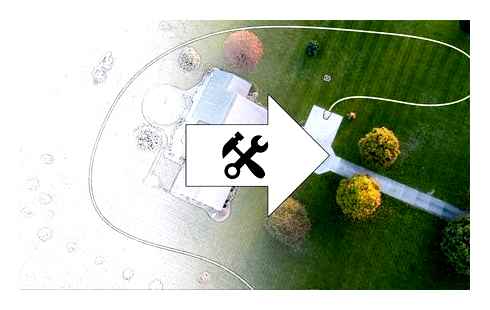
Can the mower be used wirelessly without a boundary?
Husqvarna robot mowers rely on boundary wires to define the operating area and ensure safety. Without a boundary wire, the mower cannot accurately determine the lawn’s edges and may cause damage to surrounding areas. Therefore, it cannot be used wirelessly without a boundary.
Conclusion
Installing a Husqvarna robot mower is a straightforward process that can significantly improve your lawn maintenance routine. By following the steps mentioned in this article and considering some helpful tips, you can ensure a smooth installation and enjoy the benefits of an efficiently mowed lawn.
Firstly, it is essential to plan your installation. Determine the best location for the charging station, taking into consideration factors like accessibility and shade. Additionally, map out the layout for the boundary wire, ensuring there are no obstacles in the mower’s path.
Next, install the charging station. Make sure it is level and secure, as this is crucial for the mower’s proper docking and charging. Following this, install the boundary wire around the perimeter of your lawn, using the provided wire pegs. The wire should be tight against the ground and corners should be rounded to avoid signal loss.
Setting up the mower involves configuring the settings according to your lawn’s size and the desired mowing schedule. Use the control panel or the Automower® Connect app to make adjustments and customize your mower’s performance. Don’t forget to create a Husqvarna account to connect your mower to the app.
Throughout the installation process, remember to fine-tune the settings as needed. Adjust the cutting height, and check for any uneven cutting or missed areas on your lawn. Make the necessary adjustments to ensure optimal performance and an even, well-maintained lawn. For additional tips and troubleshooting guidance, consult with Myrobotdirect or watch instructional videos.
By following these steps and utilizing the available resources, you can easily install your Husqvarna robot mower and enjoy the convenience of a well-maintained lawn without the manual labor.
Jacob O’Dea is a passionate entrepreneur who founded My Robot Direct with a mission to bring the benefits of robotic technology to everyone. As a true advocate for robotics, he enjoys sharing his knowledge and interest with others, and is dedicated to making robotic solutions accessible and easy to use for people from all walks of life. With his vision and expertise, Jacob is helping to drive the adoption of robotics in various industries and transform the way we live and work.
Continue reading
Upgrade Your Yard with Husqvarna’s Robotic Mower for the Perfect Lawn
How to set up a Robotic Lawn Mower? A Step-by-Step Guide
10 Useful Tips on Getting a Lush Green Lawn
Tutorial to explain deeply how to manage the boundary wire installation
Landroid’s boundary wire is the perimeter inside which Landroid will mow.
Installation
Once your charging charging base is fixed ( see How to place properly the charging base ) you can proceed to lay down the boundary wire.
Connect one end of the boundary wire to the charging station Strip the end of the wire with a pair of scissors (fig. 1) Open the plastic door and insert the stripped end into the red left clamp of the base, depending on the model (fig. 2A-2B) Pass the wire through the guide of the base, as shown in fig. 2A-2B.
Lay the boundary wire around your lawn Use the supplied gauge to set the distance wire to edge If there is a step at the edge of your lawn or if there is gravel, keep the wire at 26cm from it (fig. 3) If there is no step, keep the wire at 10cm from the edge (fig. 4) If a side of your lawn borders a neighbor’s lawn with a robotic mower in use, lay your wire 1m apart from your neighbor’s wire to avoid possible interference.
Secure the wire to the ground using pegs Place pegs at approximately 80cm to each other (fig. 5) Make sure the wire is always in close touch with the ground (fig. 6)
Lay perimeter islands, if neededProtect flower beds, ponds, tree roots and other areas by surrounding them with the boundary wire (fig. 7).
For more information, follow this link: How to setup an island
Bertelsen method: how to make perfect 90° angles with corners facing the lawnIf there are 90 degree corners that face the inside of your lawn, use the Bertelsen ruler (fig. 8) to help Landroid make perfect turns (and remove the risk that Landroid hits an obstacle on the border of the lawn whilst doing this manoeuvre).
Close the loopOnce you have completed laying the wire on the perimeter of your lawn, you will arrive back to the charging base. Pass the wire through the guide in the base, up to the clamp, depending on the model (fig.9A-9B) Cut the exceeding wire and strip the end with a pair of scissors Insert the stripped end into the black right clamp
Final stepsThe boring part is over! There are only a few more steps to go: Connect the charging station to the AC mains socket (fig. 10) If everything is fine, the LED will light green If there’s a trouble in the loop, such as broken wire or wire ends not properly clamped, the LED will turn red. Please double check this article How to repair the boundary wire. Open the rear of Landroid and insert the PowerShare battery into the slot until it clicks (fig.11) (only for models 2019/2020: WR130E, WR141E, WR142E, WR143E, WR147E, WR153E and WR155E).
Place Landroid on charge by making sure a good contact is established with the base. The LED will turn solid red while charging.
Let Landroid charge the battery for a while. Whilst it is charging you may want to understand how to set Landroid Wi-Fi connection
Boundary wire connectors
Landroid box includes two small, waterproof boundary wire connectors. They can be used for the following: When your lawn has a very long perimeter and you need extra boundary wire to complete the installation. Please do not exceed 350m of boundary wire: this is the maximum length of the boundary wire perimeter When the boundary wire is cut by accident and you need to fix it When you decide to rework your garden in the future and need to modify the original boundary wire installation
Please refer to the article How to repair the boundary wire to properly use the wire connectors.
Robot mower boundary wire tips for installation
As you have learned in our comprehensive robot lawn mower buying guide, there are boundary cables to define or limit the mowing area. The robot mower recognizes the boundary cable (also known as boundary wire) through induction and does not go beyond that point. Of course, a closed circuit is necessary for this to work. We provide a comprehensive overview and tips for laying the boundary cable.
This unpleasant task is something every robot mower owner will have to face eventually. However, this task is not always easy for particularly intricate areas or even multiple separate areas, and requires some background knowledge and planning. So, don’t just unpack and start without a functioning circuit for the boundary cable – otherwise, your lawn mower will quickly end up in your neighbor’s garden.
To make your life easier, we want to provide you with some tips in this guide on how to quickly and efficiently lay the boundary wire for your robotic lawn mower. This task can be daunting, especially for complex or multiple areas, but with some background knowledge and planning, it can be done easily. It is important to have a functioning circuit for the boundary wire. Otherwise, the lawn mower will not work properly and may end up in your neighbor’s garden.
Please note that often the boundary wire is not included in the mower’s package, so you may need to purchase it separately. We have included some of the best deals on boundary wire below for your convenience.
The Functioning of the Boundary Wire
First of all, it should be mentioned that the boundary cable is actually nothing more than a power cable with a cross-section of about 1-2 mm. The cable is connected to the charging station at two ends. The charging station, in turn, is connected to the power grid and puts the cable under voltage. This closes the circuit – creating a magnetic field that is detected by the lawn mower robot through certain sensors. Within this defined area, the lawn mower robot moves and cannot go beyond it.
The whole thing sounds simple, but in practice, the user is faced with a series of questions:
- Do I need to make any preparations before laying the boundary wire?
- What tools can I use to lay the boundary wire?
- Do I need to lay the boundary wire above or below ground level?
- What do I have to pay attention to during the installation process? Can I make mistakes?
- What distances do I have to maintain between obstacles?
- How can I properly include multiple areas (main and secondary areas)?
The good news is that today you will find an answer to all your questions and with our guide, laying the boundary wire will be a breeze.
Preparations before laying the boundary cable
The postman rings and the package with the lawn mower robot has arrived! Of course, you want to start right away and test what the little helper can do. But you shouldn’t rush or approach the matter without a plan. Good preparation is everything!
Even before you even touch the package, you should consider and take care of the following things.
Installing a Robot Lawn Mower boundary wire – Here’s How to Do It:
The corridor width
Source:NeueLandschaft
Is a boundary wire universally applicable?
Many people who have previously used a lawn mower robot may not necessarily want to lay a new boundary cable for a new model. But is that even necessary? Since the boundary cable is a simple cable with a plastic coating, it may seem at first glance that it can be used universally. However, there are differences in the type of metal (alloy) as well as in the cross-section or thickness of the cable.
However, it is especially important to consider the distance that the boundary wire must have from the edge of the lawn area. This distance varies among different manufacturers, so it cannot be answered universally whether a boundary wire can be used for a new model. For universal boundary wires, the description usually includes compatible mower manufacturer and model information.
How to extend the boundary wire
You may want to expand the mowing area and therefore need to extend the boundary wire, or if the boundary wire has been damaged, the so-called wire connectors or terminal clamps are designed for this purpose.
With their help, extending or repairing the boundary wire is quick and uncomplicated. Simply insert the ends of the wire into the wire connector and push the device down so that both wires are electrically connected. Afterward, you can check whether the charging station shows a closed circuit again or whether the corresponding error message disappears.
Conclusion on the lawn mower boundary wire
Before unpacking and starting to use the boundary wire for your robotic lawn mower, you need to know how to lay it. As mentioned in our robot mower buying guide, there are two different methods for laying the boundary wire: the above-ground and the underground method.

We recommend starting with the above-ground method, as it takes only a fraction of the time to set up.
If you are worried about laying the boundary wire, we recommend considering the alternative of obtaining a non-binding offer from a professional installation service:
Video: Laying the boundary wire for a robotic lawn mower
By loading the video, you agree to YouTube’s privacy policy.Learn more
Tips for a successful installation process of robotic mowers
The idea of installing a robotic mower might seem like a large undertaking that would require a significant amount of technological know-how, but experts say that’s not the case.
Landscape Management spoke with Justin Mosley, maintenance sales manager for Plants Creative in Scottsdale, Ga., and Erasto Renteria, account manager for Clean Scapes in Austin, Texas, to gather tips for successful site prep and installation for robotic mowers.
Getting started
Mosley says that before site preparation begins, his first step is to complete a site audit.
“When I walk on site, the first thing I’m looking for is where I can get power,” he says. “Where can I put the charging station? From there, we’re going to look at the slope, the type of turf and irrigation heads.”
Plants Creative offers landscape design/build, irrigation and maintenance services to residential clientele in the Atlanta area. The company uses Husqvarna’s X-Line of Automowers, including the 315X, the 430X and the 450X — which has the highest slope capabilities.
Mosley is in his sixth season of using Husqvarna’s Automowers, which Plants Creative leaves on-site.
According to Justin Mosley of Plants Creative, wire must be laid a certain distance from obstacles. For instance, boundary wire must be put four inches away from a flat driveway. (Photo: Chris Aluka Berry)
He says property slope can determine the unit needed for the site. The same is true for turf type. Mosley says a quicker growing turf on a smaller lawn could call for a different unit.
“When you look at the spec sheets on these units, they may say they can handle an acre, but if you have TifTuf Bermuda, and it’s going to be growing very fast, you may want to take a step up (in the robotic mower line),” he says.
For mowers that require underground wiring, checking for nearby utilities is essential. Mosley says to look out for fiber internet cables because they sit at a similar depth to the robotic mower’s boundary and guide wires, meaning they can get in the way of the installation process.
Plants Creative uses Husqvarna’s CL400 Cable Layer to complete the wiring on a property.
On larger residential or commercial projects, Mosley says it’s important to make sure there is enough wire to cover the property. Plants Creative uses the property measurement service Go iLawn when working on larger properties to help estimate the amount of wire needed.
Wireless mowing
Scythe’s M.52 robotic mower does not require underground wiring, but Renteria says the site scouting and preparation are similar.
“There’s a little bit of site prep to make sure that there aren’t any large items that could get in the way of the robot, like boxes or trash,” says Renteria.
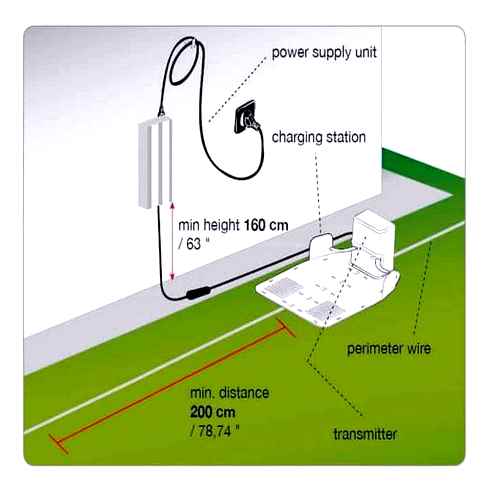
Clean Scapes provides maintenance and design/build services. The company was No. 28 on the 2022 LM150 list with 85 million in reported revenue. Unlike the Husqvarna Automowers, Scythe’s M.52 does not stay on any given property; it travels with the Clean Scapes crew.
The futuristic design of Scythe’s M.52 turns some heads. Erasto Renteria says to be prepared for passers by to ask about the robotic mower while it works. (Photo: Scythe Robotics)
The M.52 has eight cameras and ultrasonic sensors that detect obstacles and take a course of action to avoid them. If the mower comes across an animal, human or what Scythe calls any other “dynamic obstacles,” the machine will stop and turn off its blades, waiting to start again until the path is clear.
If the machine comes across an obstruction that it does not recognize, it will stop and notify a crew member, asking if the obstruction needs to be moved or if it can mow around it. Once the site is ready for the mower, setup is simple, Renteria says.
“We get it off the truck, and we turn it on and do the perimeter of the property,” he says. “The mower itself recognizes that perimeter. Once you do the first round, it can do the rest on its own. It automatically starts mowing the property.”
Finishing touches
Renteria and Mosley say things don’t stop once the wire has been put in the ground or the perimeter has been mowed, however. In the case of the M.52, Renteria says data management is an important thing to consider.
“You’re labeling that property or that section. It’s really important to have a good naming culture for it,” he says.
Renteria says it’s important for the Clean Scapes team to stay consistent so no matter who operates the mower, the data the mower registers at that property will be consistent. A good naming system should include the property’s name and, if it is a multi-mower property, the part of the property that the mower is responsible for.
For Plants Creative and its Husqvarna mowers, final steps include laying down a guide wire, which Mosley calls the “help me get home fast so I can get charged and get back to work” wire. He says the guide wire is typically installed right down the middle of a property.
“Once you get (the boundary and guide wires) in place, you’re hooking up the charging station and making sure you have a green light, which signifies you have a solid loop,” he says.